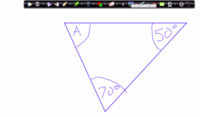LPENA | additional LitePen Licenses for multiple computers that will be using the same LiteTouch unit.
LPENA
additional LitePen Licenses for multiple computers that will be using the same LiteTouch unit.
Click image to enlarge
LPENA
additional LitePen Licenses for multiple computers that will be using the same LiteTouch unit.
- UM : EA
Add additional LitePen Licenses if you have multiple computers that will be using the same LiteTouch unit.
×


×
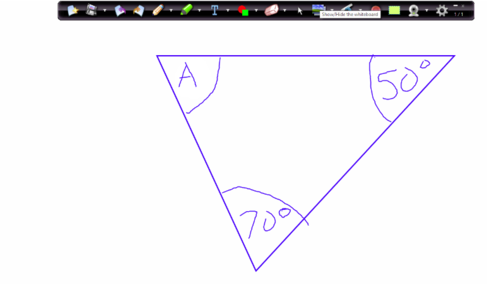
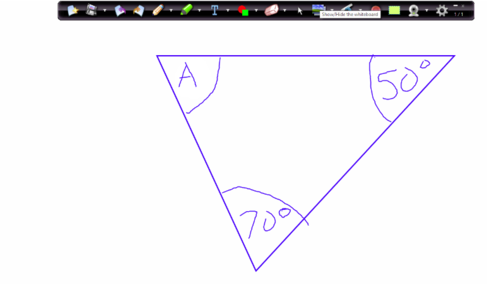
This website uses cookies to ensure you get the best user experience. By continuing to use this site, you agree to our
cookies and terms of use policy.